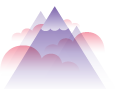There are many apps that offer neon colors, but the game changer is being able to import a photo as a background. Once you save an online worksheet as an image (pressing the power button and home button simultaneously), you can add it as a background right within the app. Now draw, trace and circle your choices with glowing colors. Here are some I have dabbled with:
Therapy Fun Zone's pencil path is a free sample, part of Pencil Adventures you can purchase.
Your Therapy Source offers packets of activities covering a variety of themes that are reasonably priced. There's usually a sample to try for free.


In addition to suiting the Bystanders in your group, this saves paper - a win win situation!